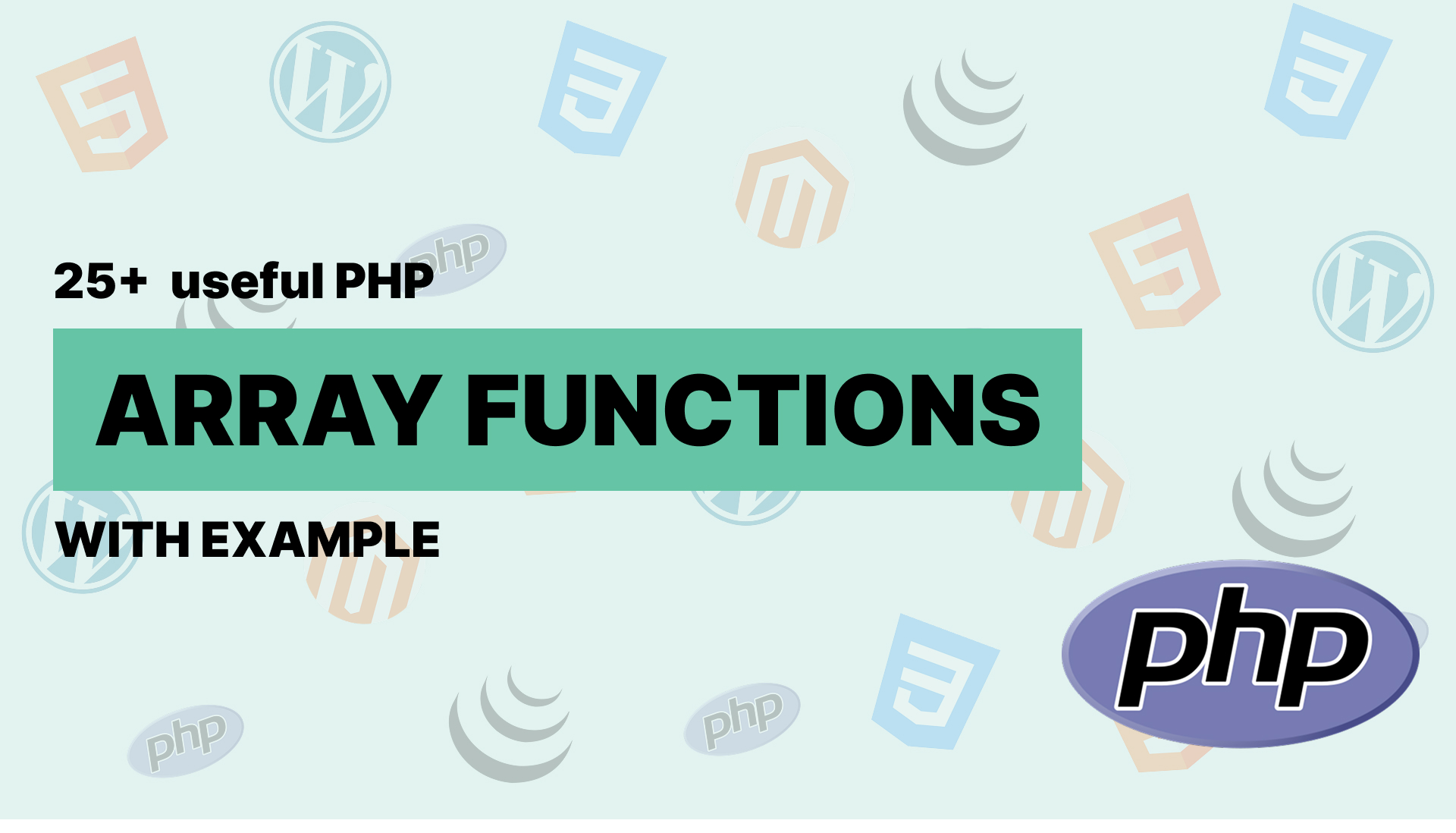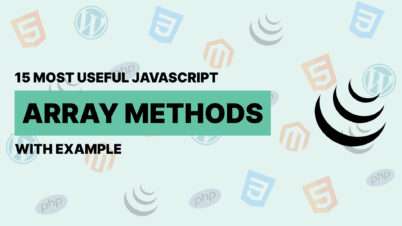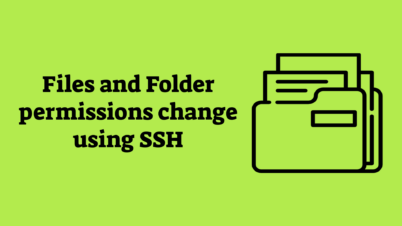Top 25+ PHP Array Functions with Examples & Output (2025)
Arrays are a fundamental data structure in PHP, used extensively for storing and manipulating data. Whether you’re building a dynamic web application or handling API responses, PHP array functions allow you to work more efficiently. In this SEO-optimized guide, we’ll walk through the most useful array functions in PHP—with practical examples, expected outputs, and real-world use cases.
1. Stack & Queue Functions
array_push()
Adds one or more elements to the end of an array.
$fruits = ['apple', 'banana']; array_push($fruits, 'orange', 'mango'); print_r($fruits);
Output
Array ( [0] => apple [1] => banana [2] => orange [3] => mango )
array_pop()
Removes the last element of the array and returns it.
$colors = ['red', 'green', 'blue']; $last = array_pop($colors); echo $last;
Output:
blue
array_unshift()
Adds elements to the beginning of an array.
$queue = ['user2', 'user3']; array_unshift($queue, 'user1'); print_r($queue);
Output:
Array ( [0] => user1 [1] => user2 [2] => user3 )
array_shift()
Removes the first element and shifts the rest of the array.
$queue = ['first', 'second', 'third']; $removed = array_shift($queue); echo $removed;
Output:
first
2. Transforming Arrays
array_map()
Applies a callback to each element.
$numbers = [1, 2, 3]; $squares = array_map(fn($n) => $n * $n, $numbers); print_r($squares);
Output:
Array ( [0] => 1 [1] => 4 [2] => 9 )
array_filter()
Filters elements using a callback.
$ages = [22, 17, 30]; $adults = array_filter($ages, fn($age) => $age >= 18); print_r($adults);
Output:
Array ( [0] => 22 [2] => 30 )
3. Aggregating Arrays
array_reduce()
Reduces array to a single value via callback.
$items = [10, 20, 30]; $total = array_reduce($items, fn($carry, $item) => $carry + $item, 0); echo $total;
Output:
4. Inspecting Keys & Values
array_keys()
$data = ['name' => 'John', 'age' => 30]; $keys = array_keys($data); print_r($keys);
Output:
Array ( [0] => name [1] => age )
array_values()
Returns all values in the array.
$info = ['a' => 100, 'b' => 200]; print_r(array_values($info));
Output:
Array ( [0] => 100 [1] => 200 )
in_array()
Checks if value exists in array.
$roles = ['admin', 'editor', 'subscriber']; echo in_array('editor', $roles) ? 'Found' : 'Not Found';Output:
Found
array_key_exists()
Checks if a key exists in array.
$profile = ['name' => 'Alex']; echo array_key_exists('name', $profile) ? 'Yes' : 'No';Output:
Yes
5. Merging & Comparing Arrays
array_merge()
Merges arrays, overriding keys if needed.
$a = ['color' => 'red']; $b = ['size' => 'M']; print_r(array_merge($a, $b));
Output:
Array ( [color] => red [size] => M )
array_unique()
Removes duplicate values.
$nums = [1, 2, 2, 3]; print_r(array_unique($nums));
Output:
Array ( [0] => 1 [1] => 2 [3] => 3 )
array_diff()
Finds values in first array not present in others.
$a = [1, 2, 3, 4]; $b = [3, 4, 5]; print_r(array_diff($a, $b));
Output:
Array ( [0] => 1 [1] => 2 )
array_intersect()
Returns common values.
$a = ['a', 'b', 'c']; $b = ['b', 'c', 'd']; print_r(array_intersect($a, $b));
Output:
Array ( [1] => b [2] => c )
6. Extracting and Slicing
array_slice()
Extracts a portion of an array.
$data = ['a', 'b', 'c', 'd']; print_r(array_slice($data, 1, 2));
Output:
Array ( [0] => b [1] => c )
array_column()
Extracts column from multidimensional array.
$records = [ ['id' => 1, 'name' => 'John'], ['id' => 2, 'name' => 'Jane'] ]; print_r(array_column($records, 'name'));
Output:
Array ( [0] => John [1] => Jane )
7. Searching & Flipping
array_search()
Searches for a value and returns its key.
$items = ['pen' => 10, 'pencil' => 5]; echo array_search(10, $items);
Output:
pen
array_flip()
Swaps keys with values.
$flip = ['a' => 1, 'b' => 2]; print_r(array_flip($flip));
Output:
Array ( [1] => a [2] => b )
8. Sorting Arrays
sort()
Sorts array in ascending order (reindexing keys).
$nums = [3, 1, 2]; sort($nums); print_r($nums);
Output:
Array ( [0] => 1 [1] => 2 [2] => 3 )
rsort()
Sorts array in descending order.
rsort($nums); print_r($nums);
Output:
Array ( [0] => 3 [1] => 2 [2] => 1 )
asort()
Sorts while maintaining index association.
$data = ['a' => 3, 'b' => 1]; asort($data); print_r($data);
Output:
Array ( [b] => 1 [a] => 3 )
ksort()
Sorts by key.
$data = ['b' => 2, 'a' => 1]; ksort($data); print_r($data);
Output:
Array ( [a] => 1 [b] => 2 )
natcasesort()
Natural order sort, case-insensitive.
$items = ['img1', 'Img10', 'img2']; natcasesort($items); print_r($items);
Output:
Array ( [0] => img1 [2] => img2 [1] => Img10 )
9. Random Access
shuffle()
$cards = ['A', 'K', 'Q']; shuffle($cards); print_r($cards);
Output: Random every time
array_rand()
Picks one or more random keys.
$colors = ['red', 'green', 'blue']; $key = array_rand($colors); echo $colors[$key];
Output: Random every time
10. Custom Sorting
usort()
Custom comparison for sorting.
$nums = [4, 2, 8, 6]; usort($nums, fn($a, $b) => $a <=> $b); print_r($nums);
Output:
Array ( [0] => 2 [1] => 4 [2] => 6 [3] => 8 )
Also explore our comprehensive article on PHP string functions for better handling of text data in PHP.
Mastering these array functions is critical for clean, efficient PHP code. Using functions like array_map, array_filter, and array_merge can reduce lines of code and make your app logic more readable.